| Filled area | Close-up | Name |
|---|---|---|
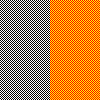 |
 |
check1x1 |
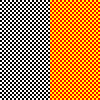 |
 |
check2x2 |
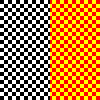 |
 |
check4x4 |
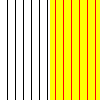 |
 |
vline1 |
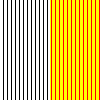 |
 |
vline2 |
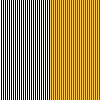 |
 |
vline4 |
 |
 |
hline1 |
 |
 |
hline2 |
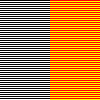 |
 |
hline4 |
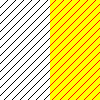 |
 |
slash1 |
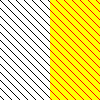 |
 |
slosh1 |
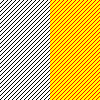 |
 |
slash2 |
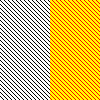 |
 |
slosh2 |
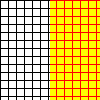 |
 |
grid1 |
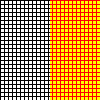 |
 |
grid2 |
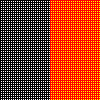 |
 |
grid4 |
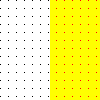 |
 |
dots1 |
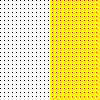 |
 |
dots4 |
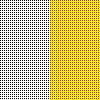 |
 |
dots16 |
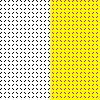 |
 |
stipple |
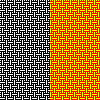 |
 |
weave |
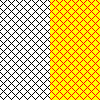 |
 |
cross1 |
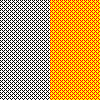 |
 |
cross2 |
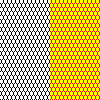 |
 |
vlozenge |
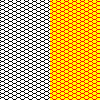 |
 |
hlozenge |
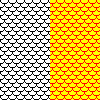 |
 |
scalesdown |
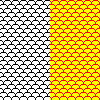 |
 |
scalesup |
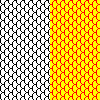 |
 |
scalesleft |
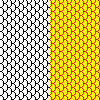 |
 |
scalesright |
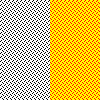 |
 |
stipple2 |
 |
 |
tile_L |
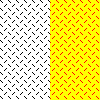 |
 |
stipple3 |
 |
 |
custom |
The following code was used to generate this page:
#!perl -w
use strict;
use Imager ':handy'; # handy functions like NC
use Imager::Fill;
use HTML::Entities;
if (!-d 'hatches') {
mkdir 'hatches'
or die "hatches directory does not exist and could not be created: $!";
}
open HTML, "> hatches.html"
or die "Cannot create hatches.html: $!";
print HTML <<EOS;
<HTML><HEAD><TITLE>Imager - Hatched Fills</TITLE></HEAD><BODY BGCOLOR="FFFFFF">
<CENTER><FONT FACE="Helvetica, Arial" SIZE="6" COLOR="CC0000"><B>
Hatched Fills
</FONT></B></CENTER>
<HR WIDTH="65%" NOSHADE>
<TABLE><TR><TD WIDTH="70%">
<TABLE>
<TR><TH>Filled area</TH><TH>Close-up</TH><TH>Name</TH></TR>
EOS
my $red = NC(255, 0, 0);
my $yellow = NC(255, 255, 0);
# sort of a spiral
my $custom = [ 0xFF, 0x01, 0x7D, 0x45, 0x5D, 0x41, 0x7F, 0x00 ];
for my $hatch (Imager::Fill->hatches, $custom) {
my $area = Imager->new(xsize=>100, ysize=>100);
$area->box(xmax=>50, fill => { hatch => $hatch });
$area->box(xmin=>50,
fill => { hatch => $hatch,
fg=>$red,
bg=>$yellow });
my $name = ref($hatch) ? "custom" : $hatch;
$area->write(file=>"hatches/area_$name.png")
or die "Cannot save hatches/area_$name.png: ",$area->errstr;
my $subset = $area->crop(width=>20, height=>20);
# we use the HTML to zoom up
$subset->write(file=>"hatches/zoom_$name.png")
or die "Cannot save hatches/zoom_$name.png: ",$subset->errstr;
print HTML <<EOS;
<TR>
<TD><IMG SRC="hatches/area_$name.png" WIDTH="100" HEIGHT="100" BORDER=1></TD>
<TD><IMG SRC="hatches/zoom_$name.png" WIDTH="100" HEIGHT="100" BORDER=1></TD>
<TD>$name</TD>
</TR>
EOS
}
print HTML <<EOS;
</TABLE>
<P>The following code was used to generate this page:</p>
<PRE>
EOS
open SELF, "< $0"
or die "Can't open myself: $!";
while (<SELF>) {
print HTML encode_entities($_);
}
close SELF;
print HTML <<EOS;
</PRE>
<HR WIDTH="75%" NOSHADE ALIGN="LEFT">
Send errors/fixes/suggestions to: <B>tony</B>_at_<B>develop-help.com</B>
</TD></TR></TABLE>
</BODY>
</HTML>
EOS
close HTML;
Send errors/fixes/suggestions to: tony_at_develop-help.com